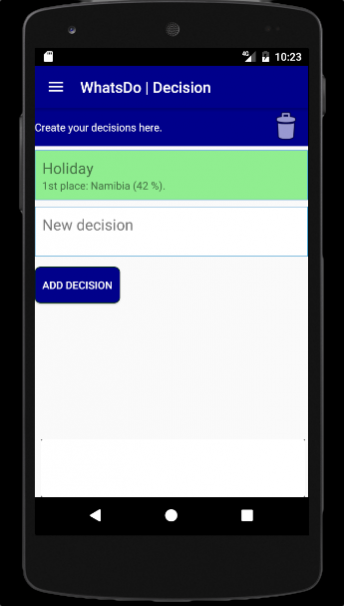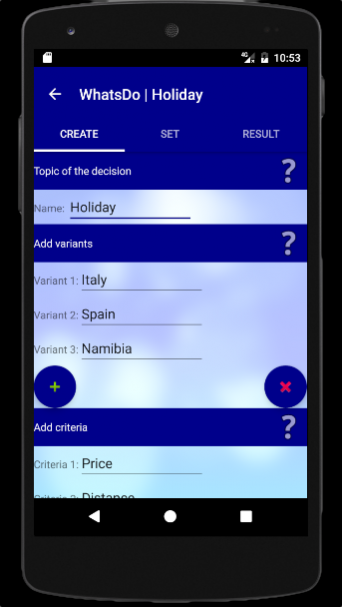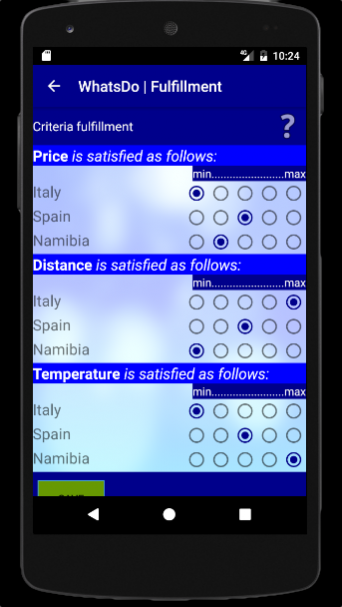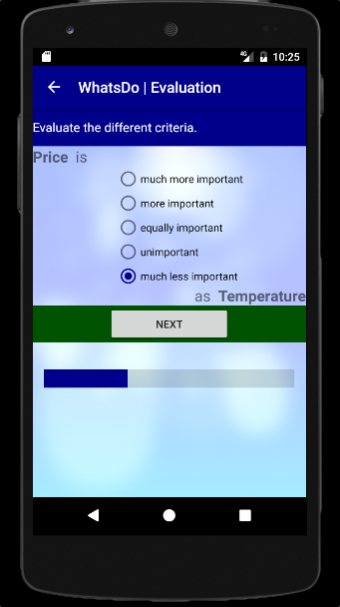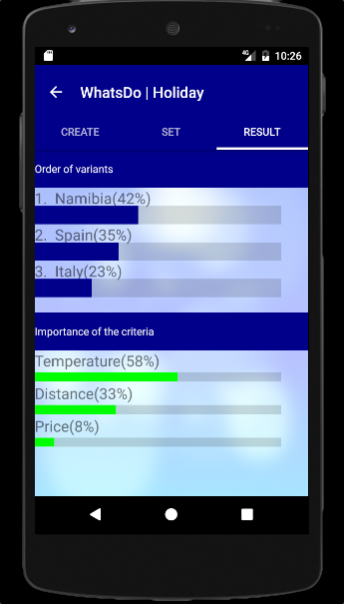WhatsDo - Decision | Evaluation | Comparison 1.5.7
Free Version
Publisher Description
What is WhatsDo?
WhatsDo is supported with a mathematical algorithm decision support for smartphones. WhatsDo is very well suited for reviews and comparisons.
What can I use WhatsDo?
WhatsDo supports all kinds of decisions, evaluations and comparisons in private and professional environments.
How do I apply WhatsDo?
1. I enter the variants under which I decide / which I would like to evaluate or compare.
2. I define the criteria that are important to me.
3. I enter how important the criteria are for me in comparison to each other.
4. I determine to what extent the individual variants meet the criteria.
What result provides WhatsDo?
As a result, you will receive a recommendation for the best possible decision. WhatsDo evaluates and compares different variants in the best possible way. The ranking of the variants is shown in the form of a diagram. In addition, it is shown how important the individual criteria are for you in comparison to each other.
How does WhatsDo work?
The algorithm determines the relative importance of the criteria among themselves. The ranking order of the variants is determined by linking both the relative importance of the criteria and the degree of fulfillment of the criteria by the individual variants with a mathematical algorithm.
About WhatsDo - Decision | Evaluation | Comparison
WhatsDo - Decision | Evaluation | Comparison is a free app for Android published in the PIMS & Calendars list of apps, part of Business.
The company that develops WhatsDo - Decision | Evaluation | Comparison is Lea Sophie Heinzelmann. The latest version released by its developer is 1.5.7.
To install WhatsDo - Decision | Evaluation | Comparison on your Android device, just click the green Continue To App button above to start the installation process. The app is listed on our website since 2018-05-24 and was downloaded 3 times. We have already checked if the download link is safe, however for your own protection we recommend that you scan the downloaded app with your antivirus. Your antivirus may detect the WhatsDo - Decision | Evaluation | Comparison as malware as malware if the download link to leaheinzelmann.whatsdo is broken.
How to install WhatsDo - Decision | Evaluation | Comparison on your Android device:
- Click on the Continue To App button on our website. This will redirect you to Google Play.
- Once the WhatsDo - Decision | Evaluation | Comparison is shown in the Google Play listing of your Android device, you can start its download and installation. Tap on the Install button located below the search bar and to the right of the app icon.
- A pop-up window with the permissions required by WhatsDo - Decision | Evaluation | Comparison will be shown. Click on Accept to continue the process.
- WhatsDo - Decision | Evaluation | Comparison will be downloaded onto your device, displaying a progress. Once the download completes, the installation will start and you'll get a notification after the installation is finished.